Activity monitoring workflow
The general activity monitoring workflow in the Polar GoFit web service is described below. Set up the system first. Then proceed to create the first course and continue as shown in the picture below.
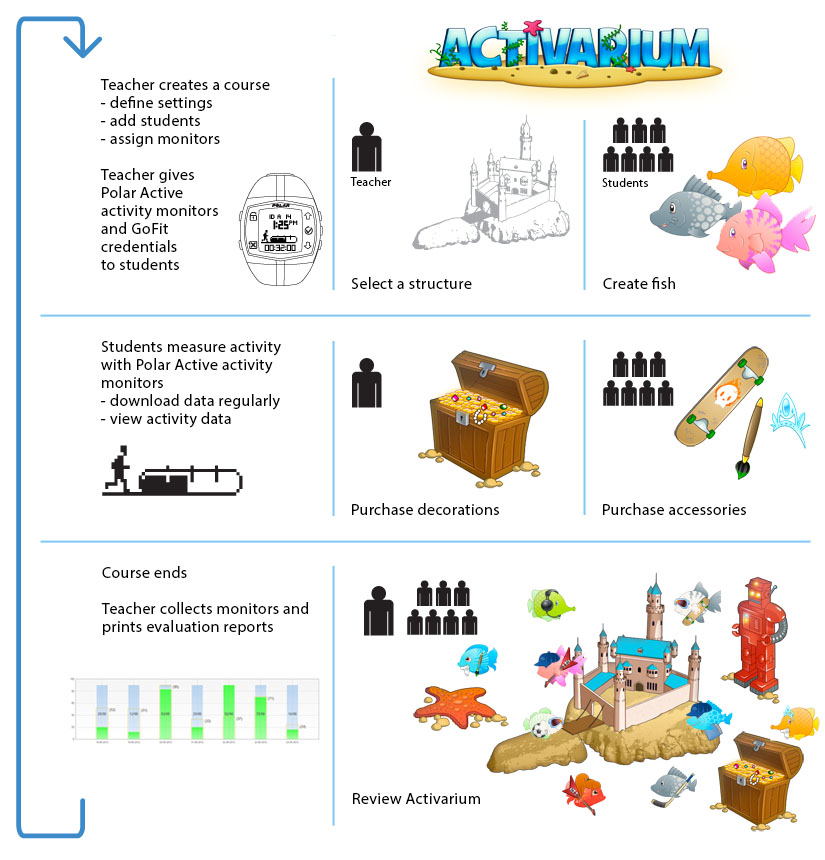
You can have several activity courses in the Polar GoFit web service simultaneously. A student can participate in one activity course at a time. An activity monitor can be assigned to one student at a time.
- Create an activity course. Enter course information, course type, activity course settings and monitor settings.
- Add students to the course.
- Assign activity monitors to the students.
- Give the activity monitors to the students who wear them on their wrists. Activity measurement starts automatically. For more information on how to use the Polar Active activity monitor, see the Polar Active user manual.
- Transfer daily activity data regularly (at least once a week) to the web service. Both teachers and students can transfer activity data from Polar Active to the web service.
 Polar Active has room for 21 days in the activity diary. When activity data is transferred to the web service, it is removed from the activity monitor. If activity data is not transferred to the web service during the course, the activity monitor stops recording daily activity after 21 days of use.
Polar Active has room for 21 days in the activity diary. When activity data is transferred to the web service, it is removed from the activity monitor. If activity data is not transferred to the web service during the course, the activity monitor stops recording daily activity after 21 days of use. - Review the daily activity data during and after course.
- Collect the activity monitors back from the students after the course ends. The web service evaluates students automatically based on the selected evaluation type. Print out course evaluation report and detailed student report.
See also Student user accounts.